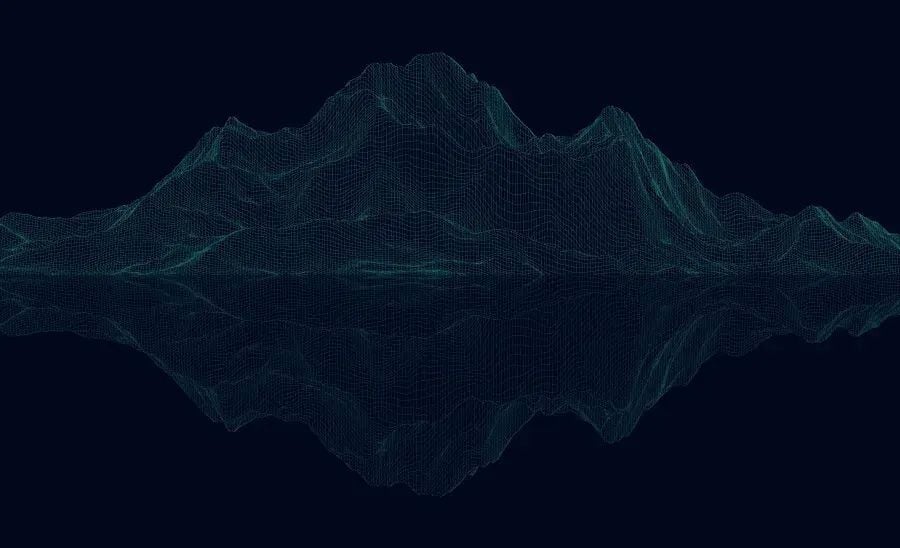You’re ready to invest in a new website for your industrial company. You know it’s a crucial tool for attracting leads, driving sales, and building your brand, and choosing the right CMS platform is essential. But before you dive into design and content, you have a big decision to make: which content management system (CMS) will power your site?
HubSpot and WordPress are two of the most popular options. Both allow you to create and manage website content, but their approaches are vastly different. Choosing the right CMS is a critical decision that can impact the success of your entire digital marketing strategy.
This guide will cut through the noise and help you make the right choice. We’ll explore the key differences between HubSpot and WordPress, highlighting their pros and cons, and show you how to choose the platform that best aligns with your unique goals and challenges.
HubSpot CMS: The All-in-One Content Management System for Industrial Growth
HubSpot is more than just a website builder – it’s a comprehensive growth platform that combines website design, content management, marketing automation, customer relationship management (CRM), sales tools, and analytics into a single, powerful solution. It’s designed to help businesses attract, engage, and convert leads more effectively, and it’s particularly well-suited for industrial companies with complex sales processes and a need for measurable results.
Why HubSpot stands out for digital marketing in industrial companies:
-
Integrated Marketing & Sales Tools: HubSpot includes everything you need to drive growth, all within a single platform:
-
Marketing Hub: Create and manage your blog, landing pages, forms, email marketing campaigns, social media, and SEO efforts. The Marketing Hub facilitates content creation, allowing you to easily write and publish blog posts, landing pages, and other content.
-
Sales Hub: Track leads, manage your pipeline, send personalized emails, schedule meetings, and automate follow-up tasks.
-
Service Hub: Provide exceptional customer support with a knowledge base, ticketing system, and live chat.
-
Operations Hub: Connect your apps, automate busywork, and keep your data clean.
-
-
Personalized Content: HubSpot’s smart content features allow you to tailor your website content to each visitor based on their interests, behaviors, and stage in the buyer’s journey. This personalization helps you create a more engaging and relevant experience, leading to higher conversion rates. For example, a first-time visitor might see a general overview of your services, while a returning visitor who has downloaded a specific white paper might see content tailored to their area of interest.
-
Data-Driven Insights & Reporting: With HubSpot, you get access to a wealth of data about your website visitors and their interactions. You can track traffic sources, analyze campaign performance, measure lead generation, and understand customer behavior. These data-driven insights empower you to make informed decisions, optimize your strategies, and prove the ROI of your marketing efforts.
-
Security & Maintenance: HubSpot takes care of website security, backups, and software updates automatically. You don’t need to worry about installing plugins, managing updates, or patching security vulnerabilities – HubSpot handles it all for you, providing peace of mind and allowing you to focus on what you do best.
Benefits of HubSpot CMS for Industrial Companies:
-
Streamlined Operations: Having all your marketing, sales, and service tools in one platform simplifies your processes and reduces the need for multiple integrations, saving you time and frustration. This streamlined approach ensures that your business website operates efficiently and effectively, driving higher ROI and better performance.
-
Improved Sales & Marketing Alignment: HubSpot’s integrated tools facilitate better collaboration between your sales and marketing teams, ensuring a seamless customer experience and a more efficient lead-to-sale process.
-
Enhanced Customer Experience: Personalized content, automated workflows, and targeted communications create a more engaging and relevant experience for your customers, building trust and loyalty.
-
Measurable Results: HubSpot’s robust analytics and reporting tools allow you to track your progress, measure your ROI, and make data-driven decisions to optimize your marketing and sales efforts.
WordPress: The Flexible (But Fragmented) Option
WordPress is an open-source content management system (CMS) that powers over 43% of all websites on the internet. It’s known for its flexibility, customization options, and large community of users and developers.
Benefits of WordPress for Industrial Web Design and Search Engine Optimization:
-
Open-Source Platform: WordPress is free to use, and you have access to a vast library of free and paid themes and plugins, giving you a wide range of options for customizing your website. With WordPress, you can create and customize web pages to fit your specific needs and branding.
-
Cost-Effective (Initially): While ongoing costs can vary, getting a basic WordPress website up and running can be relatively inexpensive, making it an attractive option for businesses with limited budgets.
-
Large Community & Support: WordPress has a massive community of users and developers, providing a wealth of resources, tutorials, and support forums.
Drawbacks of WordPress for Industrial Companies:
-
Fragmented Approach: While flexibility is a strength, it can also be a weakness. To achieve the same functionality as HubSpot, you’ll need to piece together various plugins and integrations, which can lead to:
-
Complexity: Managing multiple plugins can be time-consuming and require technical expertise.
-
Compatibility Issues: Plugins may conflict with each other or with your WordPress theme, causing errors and requiring troubleshooting.
-
Security Risks: Out-of-date plugins are a common vulnerability for WordPress websites, making them more susceptible to hacking and security breaches.
-
Security & Maintenance: Unlike HubSpot, WordPress doesn’t handle security or maintenance for you. You’re responsible for:
-
Keeping your WordPress core, themes, and plugins updated.
-
Implementing security measures to protect your site.
-
Backing up your website regularly.
-
Troubleshooting any issues that arise.
-
-
Lack of Integrated Marketing Tools: WordPress is primarily a website and blog platform. You’ll need to use separate tools for:
-
Email marketing
-
CRM
-
Analytics
-
Marketing automation
-
Social media management
-
Lead capture and nurturing
-
This fragmented approach often requires a robust marketing tech stack to integrate various tools and achieve a cohesive strategy. It can create a disjointed experience, making it harder to track your marketing performance, manage your leads, and achieve a seamless customer journey.
-
Steeper Learning Curve: WordPress requires more technical knowledge to manage and customize, especially for advanced features. While there are plenty of resources available, you’ll need to invest time and effort to learn how to use the platform effectively.
Choosing the Right CMS for the Manufacturing Industry: It's Not About Features, It's About Growth
So, which CMS platform is right for your industrial website? The answer depends on your unique needs, goals, and resources.
Here are some key questions to consider:
-
What are your primary goals for your website? Are you focused on lead generation, brand awareness, e-commerce, or a combination of these?
-
What is your budget for website development and ongoing maintenance? HubSpot CMS has a higher upfront cost but can save you money in the long run through its integrated tools and reduced maintenance needs.
-
What level of technical expertise do you have in-house? WordPress requires more technical knowledge to manage and maintain, while HubSpot is more user-friendly.
-
Do you need a platform that integrates seamlessly with your sales and marketing efforts? HubSpot is designed to align sales and marketing, providing a unified platform for managing your customer journey.
-
How important are security, reliability, and ease of use? HubSpot offers a more secure and reliable platform with built-in maintenance and support.
-
How important is search engine optimization (SEO) for your website's visibility and lead generation? SEO is crucial for improving website visibility, including on-page, technical, and off-page aspects.
Here's a simple breakdown:
-
Choose HubSpot CMS if:
-
You’re a growing industrial company with a complex sales process and a desire for a unified marketing and sales platform.
-
You prioritize lead generation, data-driven decision-making, and measurable results.
-
You want a secure, reliable, and easy-to-manage platform.
-
You want a platform that ensures a consistent and optimized user experience across mobile devices.
-
-
Choose WordPress if:
-
You’re a small business with a simpler website and limited budget.
-
You have in-house technical expertise to manage the platform and its plugins.
-
You don’t need a fully integrated marketing and sales solution.
-
Invest in a Platform that Fuels Your Growth
Choosing the right CMS for your industrial website is a crucial decision. It’s about more than just features and pricing—it’s about choosing a platform that will support your long-term growth and success. For manufacturing companies, choosing the right CMS can significantly impact their online presence and lead generation efforts.
Knowmad has over 20 years of experience helping industrial companies build high-performing websites on both HubSpot and WordPress. We understand the nuances of your industry and can guide you in choosing the platform that aligns with your unique needs and goals.
Don’t get stuck with a website that holds you back. Schedule a free strategy call today, and let’s explore how the right CMS can transform your online presence and drive measurable growth for your industrial business.